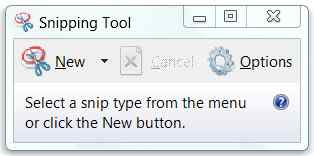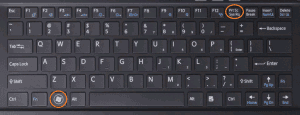Alright, today I will show you how to go about this by following these straightforward and easy steps below.
However, there are only three tools needed for taking screenshots on computers for Windows 7, 8 & 10. These include your System Keyboard, Microsoft Paint Program and the Snipping Tool.
HOW TO SCREENSHOT IN WINDOWS 7
In Windows 7 and both Windows Vista, the operating system supports the above three tools and such works perfectly for all.
Using the snipping tool in Windows 7, you can define an area of the screen to capture whether for the entire screen or just a selected window and this saves much stress than using the other tools as Keyboard and Microsoft Paint Program which involves pasting the image from the clipboard.
Using the snipping tool in Windows 7, you can define an area of the screen to capture whether for the entire screen or just a selected window and this saves much stress than using the other tools as Keyboard and Microsoft Paint Program which involves pasting the image from the clipboard.
Step 1: Check out for the Print Screen button on your keyboard usually labeled as PrtScrn
Step 2: Press the PrtScrn button on your keyboard to capture the whole screen
Step 3: To capture just the active window displayed screen, press Alt + PrtScrn button
Step 4: Open the Microsoft Paint on your system, now press Ctrl + V on your keyboard to paste the image into the program
Step 5: Click on the file menu of the program and choose Save As, then save the image to your picture folder with your desired name.
Step 1: Click on your Start button, then All Programs, Go to Accessories then select Snipping Tool as shown in the image below.
Step 2: Click the down arrow beside the New button to choose your Snipping type
Step 3: Use your system mouse to drag or select the area of your screen or window page you want to capture
Step 4: You can also capture the menu-options, or drop-down that usually disappears when your mouse button is being released, like the start menu image below. To do this; open your Snipping Tool, press ESC Key from your keyboard, open the menu or drop-down box you want to capture. Now press Ctrl + PrtScrn to capture the menu
Step 5: Finally, the screenshot has been taken, now you can save it, email it or copy it for pasting into another application or window.
HOW TO SCREENSHOT IN WINDOWS 8 & 10
With the latest development and fast increase of improvements with technology, the Microsoft Windows Publishers has made it pretty simple and easy for taking screenshots in this version of windows.
In Windows 8 & 10, no much steps required as that of Windows 7. Below is the only one step to take to achieve this.
In Windows 8 & 10, no much steps required as that of Windows 7. Below is the only one step to take to achieve this.
On your Windows Desktop background or page you want to capture, Press the Win + PrtScrn keys together simultaneously on your computer keyboard, then the screen will make a shot dim.
Apparently, you have gotten the screenshot, and it will be saved immediately in your screenshot folder under pictures.
Apparently, you have gotten the screenshot, and it will be saved immediately in your screenshot folder under pictures.
Finally, you have now gotten to know this very tips and tricks on taking screenshots on your computer system both for Desktops and Laptops.
Hopefully, I know you enjoyed this topic very well, kindly leave a comment below, we love your comments; also subscribe to this blog to receive fresh new updates like this another time.
You can as well Share with your friends.
Thank you!!!